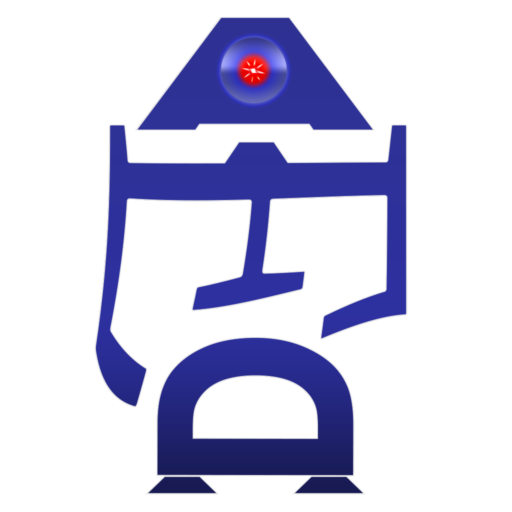Designing Android-DE – Best Plugins for WordPress
Editor’s Note
The Android-DE website did not take long to get up and running. There was however some initial effort needed, primarily with the downloading and setup of necessary plugins – which in all honesty is fairly easy to get to grips with. In contrast, application development has been very time-consuming, especially for a small company. The first product, MathPuzzler, will lay the foundation for further Android-DE applications, specifically in Numeracy. As WordPress manager, I am responsible for the setup, maintenance and security of Android-DE’s website.
Using the correct WordPress
WordPress, wordpress.org, is open-source software that is free to use; not to be confused with the rather limited (in my mind, best to avoid) wordpress.com. It is easy to install the wordpress.org flavour via your cPanel login. All you need is a domain name and a hosting plan with your provider and you are good to go.
Recommend Plugins
There are a lot of premium plugins and themes that come with WordPress, but virtually all of them have free versions to use as well. This website relies heavily on WordPress plugins. No additional code was used to create this website.
Beaver Builder
The first plugin I’m going to mention is Beaver Builder. Just to clarify, this isn’t an affiliation campaign. Beaver Builder is an excellent choice for your site’s theme and page builder. Not only is it beautiful and easy to create a unique looking site, but it is also entirely easy to use and set up. The most common thing you hear about Beaver Builder is that business owners love it because they can purchase it and set up their website within a day.
Advanced Edit
The next plugin is the Advanced Editor Tools (previously TinyMCE Advanced). This is an essential plugin to allow you to modify the visual editors in WordPress, both in pages and posts. So for instance you might want to change the font types, sizes or colours; indeed this is the main reason for using the Advanced Editor Tools. Of course, this is not the whole story, because it also allows you to do these and other edits in both Beaver Builder, and the Classic Editor, or whatever posts/pages plugin you use, much more efficiently. This is one of the first plugins that I install on any new website and what’s more it is completely free.
Yoast SEO
I also love the Yoast SEO (Search Engine Optimasanisation) Premium plugin, I mainly use this for our blog posts. It helps improve grammar and readability in the blog posting. It can also widen one’s knowledge about how SEO works. The plugin also focuses the user on keywords and recommendations such as the title length of the post, percentage of passive voice. Most importantly, it allows you to add a meta description that is SEO friendly. When you see links in the Google search engine the piece of writing beneath the link of the website is the meta description.
Pixibay and MonsterInsights
The last two plugins I recommend are Pixibay Free Images for royalty-free images and MonsterInsights for website traffic analysis. The first of these, Pixibay allows the website access to thousands of public domain images. The second, MonsterInsights has become one of the most popular plugins for Google Analytics. On this site, Android-DE uses MonsterInsights to analyse and optimise its website’s traffic – for a cheaper option, you can also monitor website traffic using the free version of MonsterInsights.
Conclusion
Android-DE is a software development company that uses WordPress to organise its fundamental business structure. The plugins relate to the vital functions that connect the business to the real world seamlessly. They provide among other things new features, resources, self-analysis, and diagnostics to simplify business flow and communication. For these reasons, I highly recommend WordPress as a must-have business solution.